How to Register your ID Card on a Konica Minolta Copier
Please follow the steps bellow to register your ID card for swipe authentication on a Konica Minolta copier.
Firstly, you will need to scan your card on the printers card reader. You will then be greeted with this message.
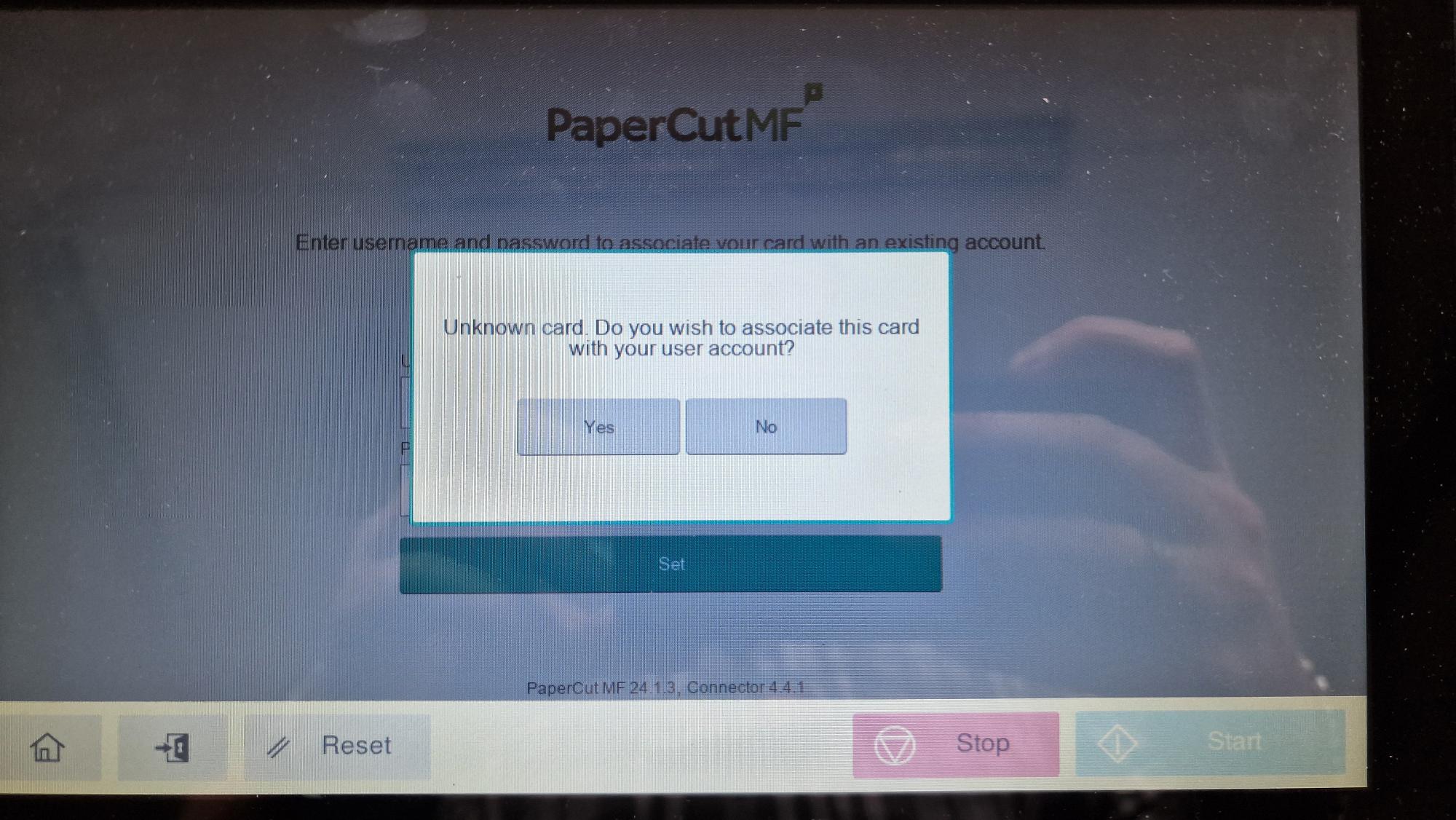
Select yes and then enter you username and password.
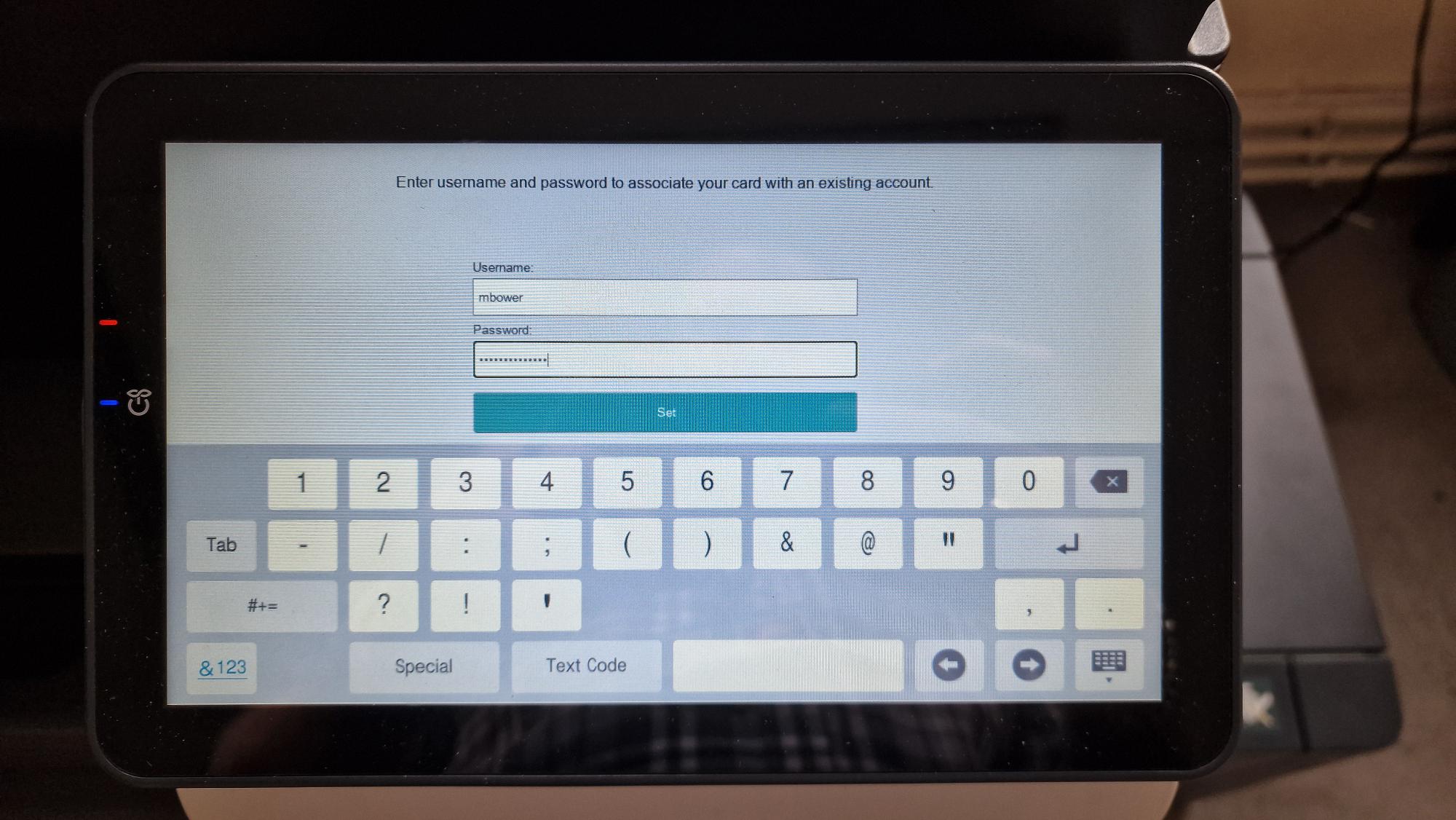
Once you have signed in, this message will pop up.
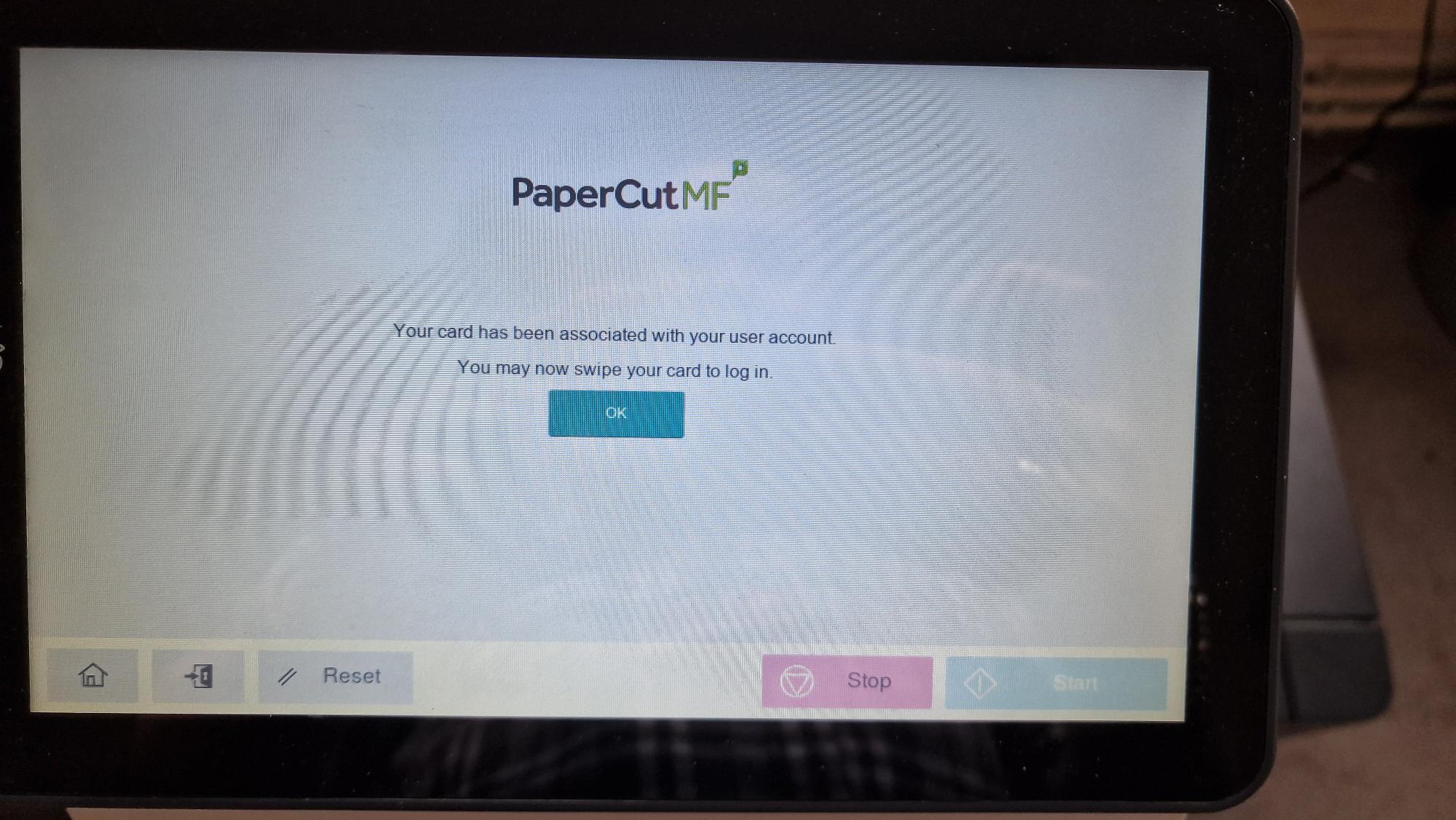
You can now sign in to the printers using your school ID card.