Forgetting and Rejoining Wireless Networks
Windows 11 WiFi Guide
If you have recently changed your password you may need to forget the wireless network in order to connect with your new password.
If you cannot log in with your new password, you should be able to log in to your laptop with your old password (just this once).
Step 1 - Click the WiFi symbol in the bottom right of the screen. If you are not connected to the network, you will see a globe like symbol (See Image 4)
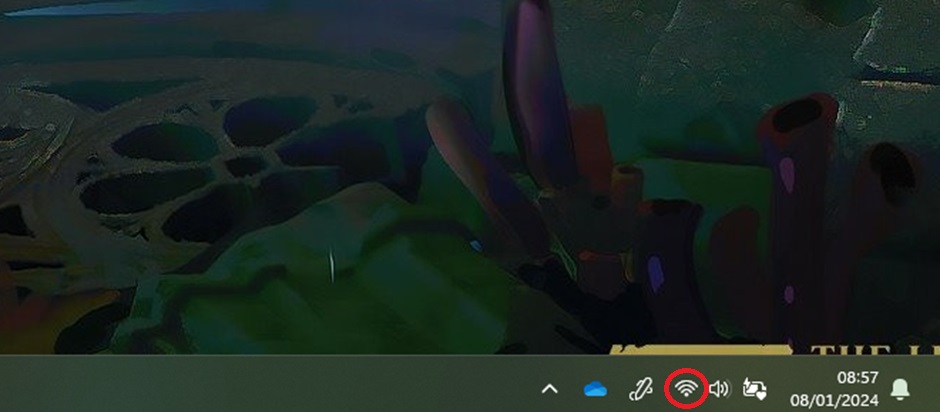
Step 2 - Click on the arrow to the right of the WiFi symbol.
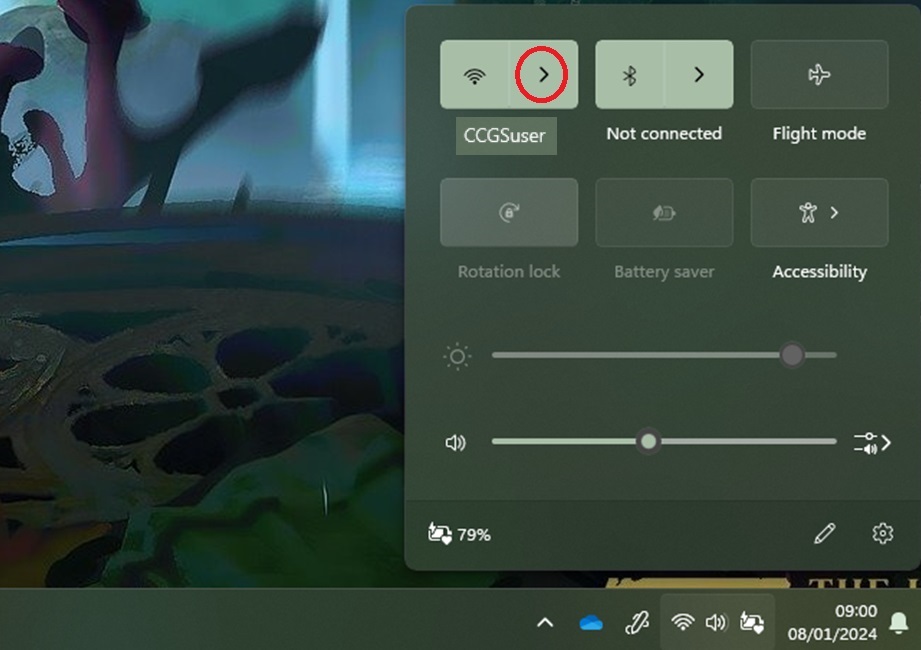
Step 3 - Right click in the area circled in red and then choose forget from the menu that appears.
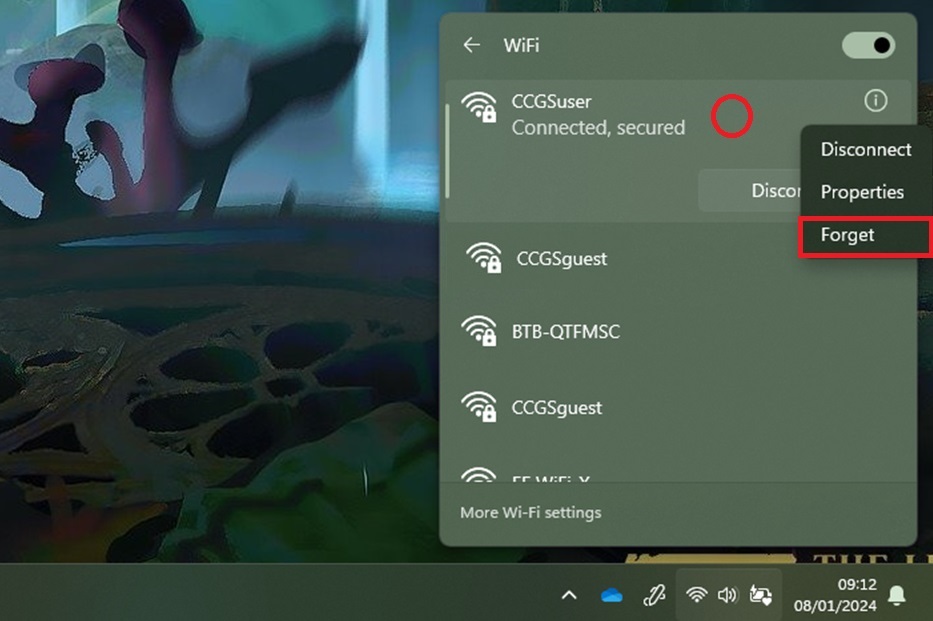
Step 4 - Click CCGSuser network and click connect. Enter your username and password (not email address) when prompted.
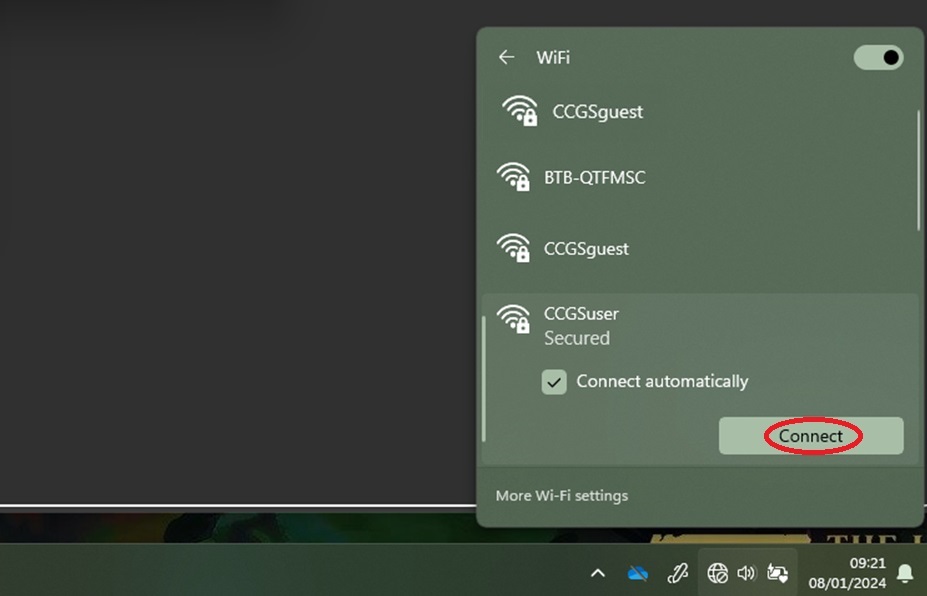
Use "Windows Key + L" to lock your laptop once finished to ensure the new password works to log back into the laptop. If It fails to log in with your new password, you may need to wait a minute or two.