How to use Company Portal to install software
Open Company Portal through the start menu or by searching.
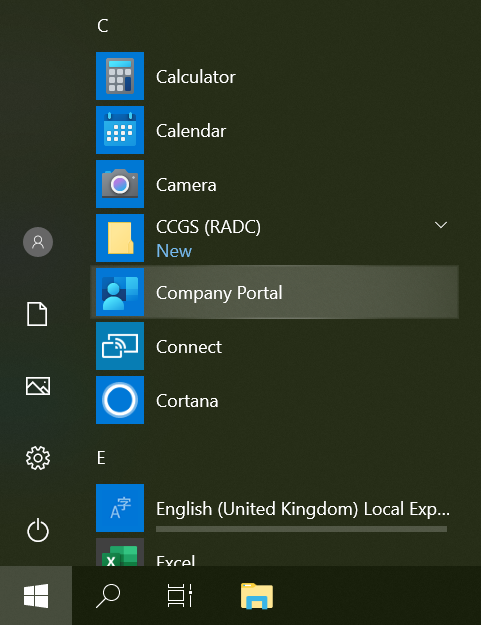
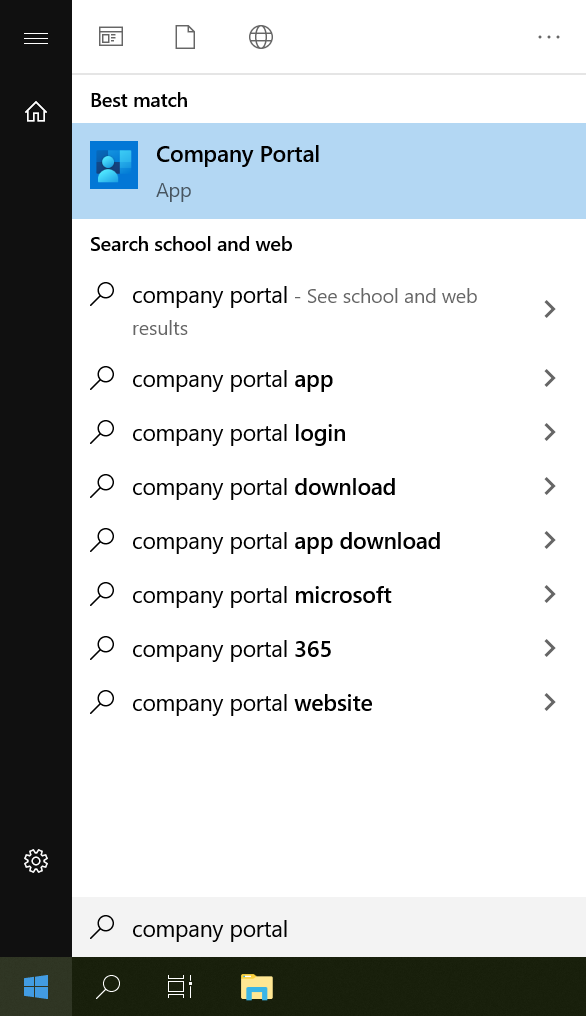
Select 'App categories' from the sidebar.
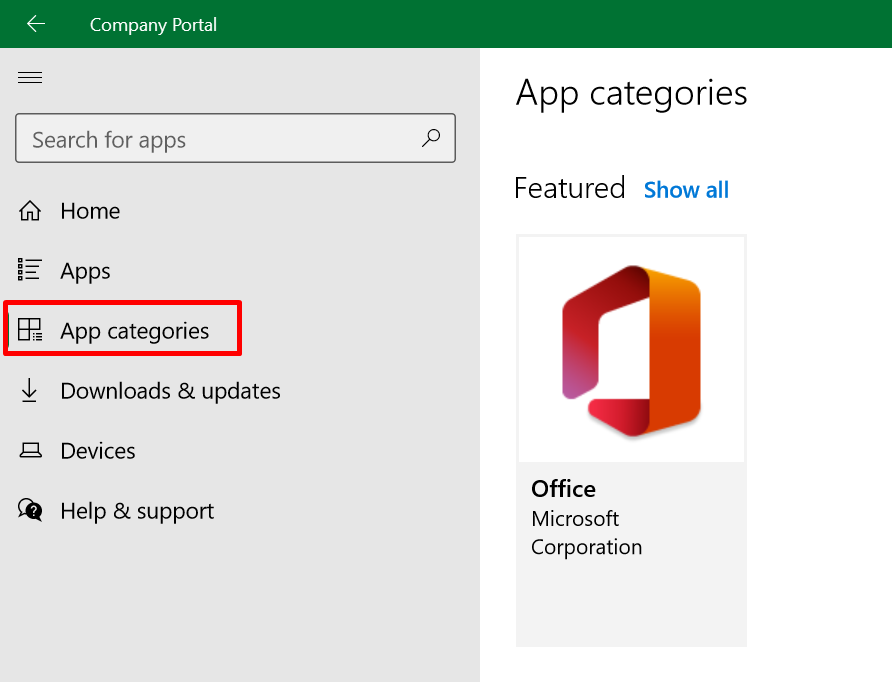
Click 'Show all' for your chosen category.
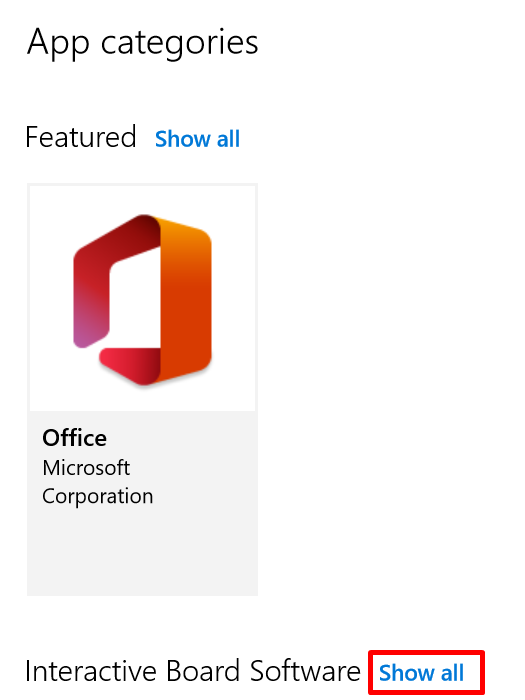
Choose the software you want and click install.
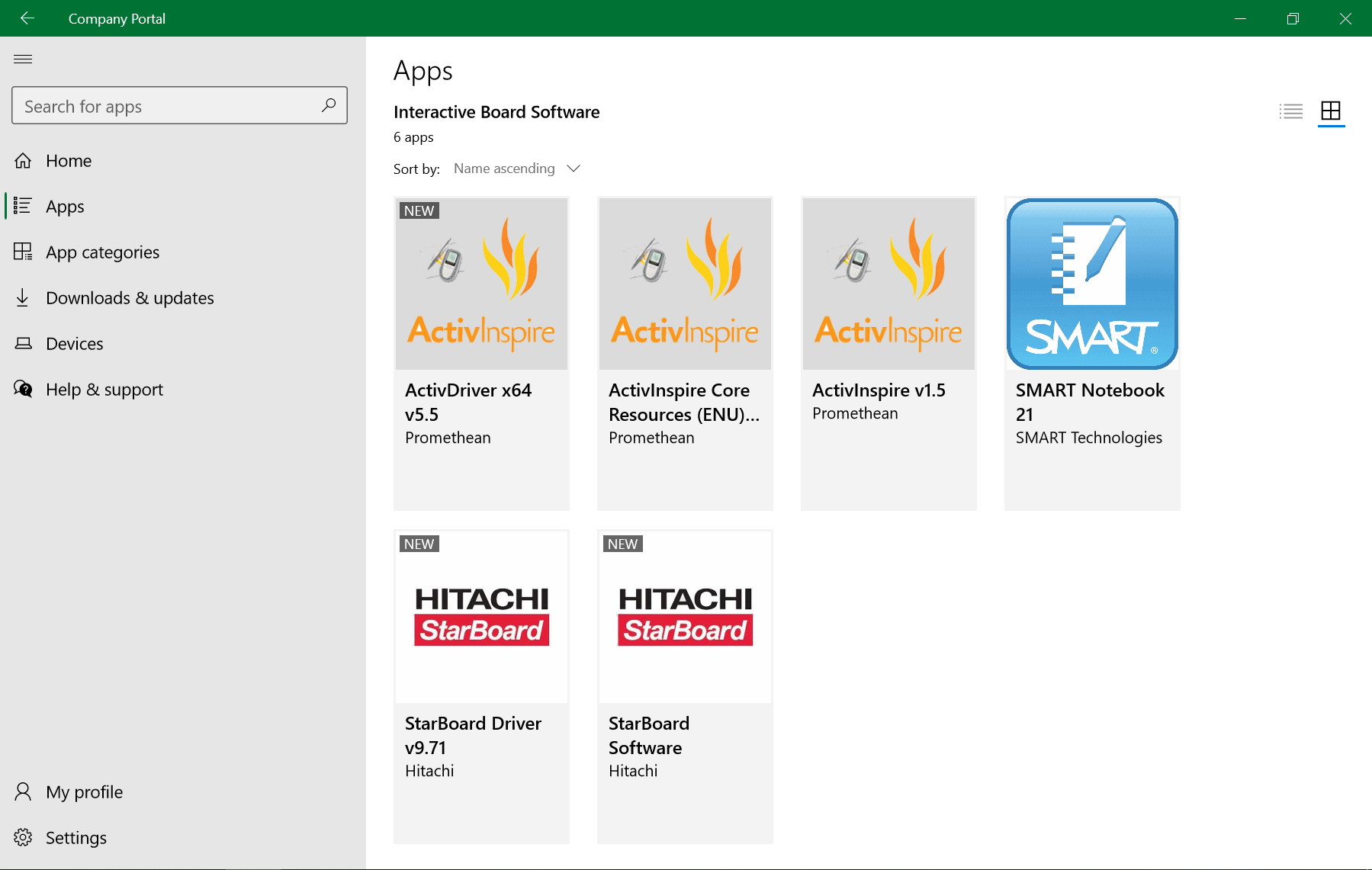
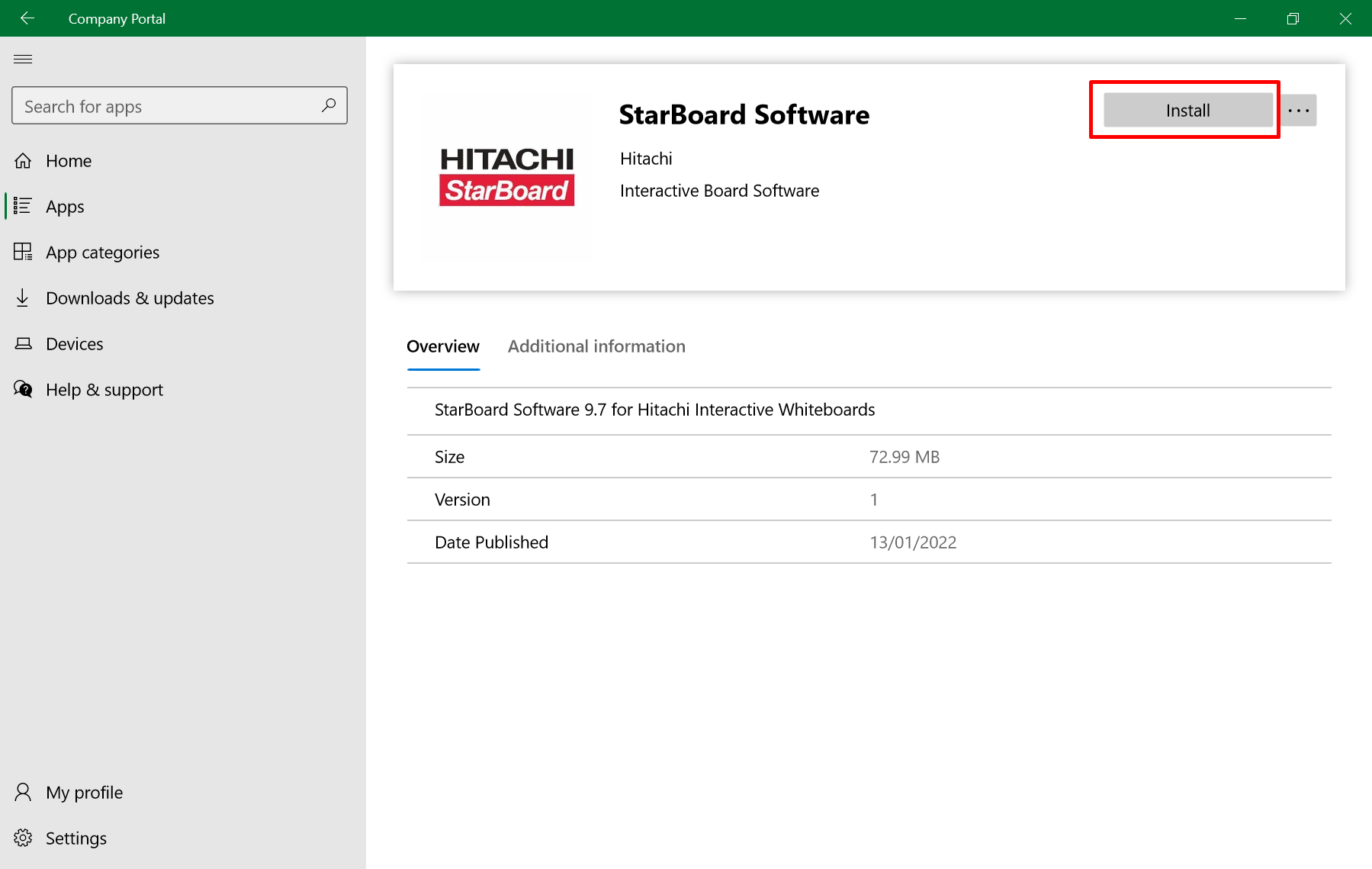
The software will now download and install onto your laptop.