Accessing OneDrive from RemoteApps
Using Office locally or in the web browser should automatically sync to OneDrive. But if you are accessing Office through RemoteApps on your laptop you will have to follow these steps to save to OneDrive.
When you go to save the document, choose 'Browse'
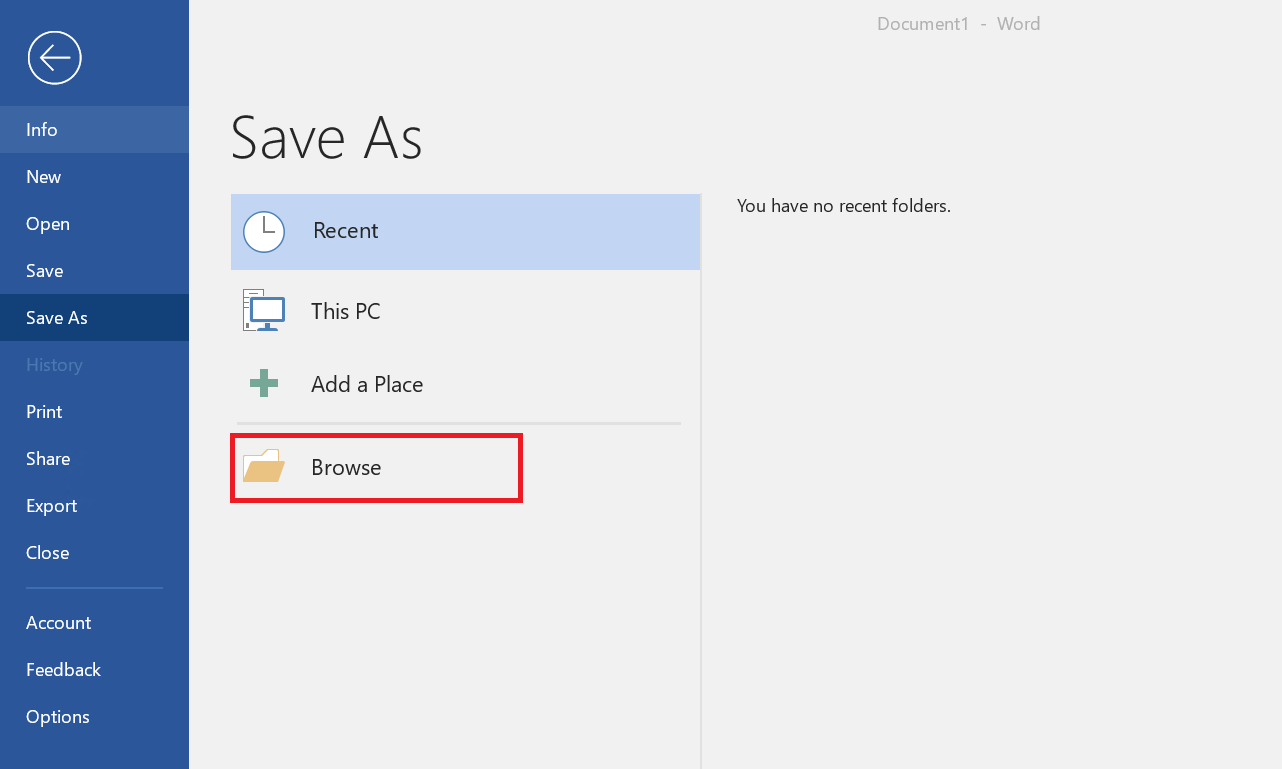
From there, on the sidebar navigate to 'This PC' and then choose 'C on [the serial no of your laptop]', then click into the 'Users' folder.
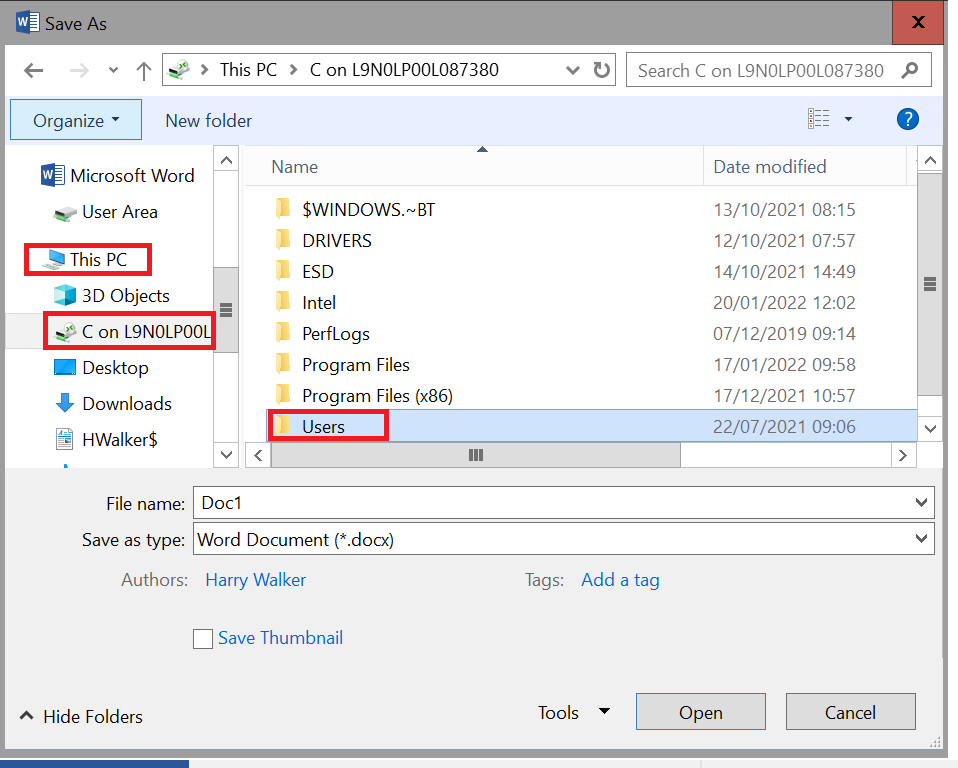
Open the folder with your username
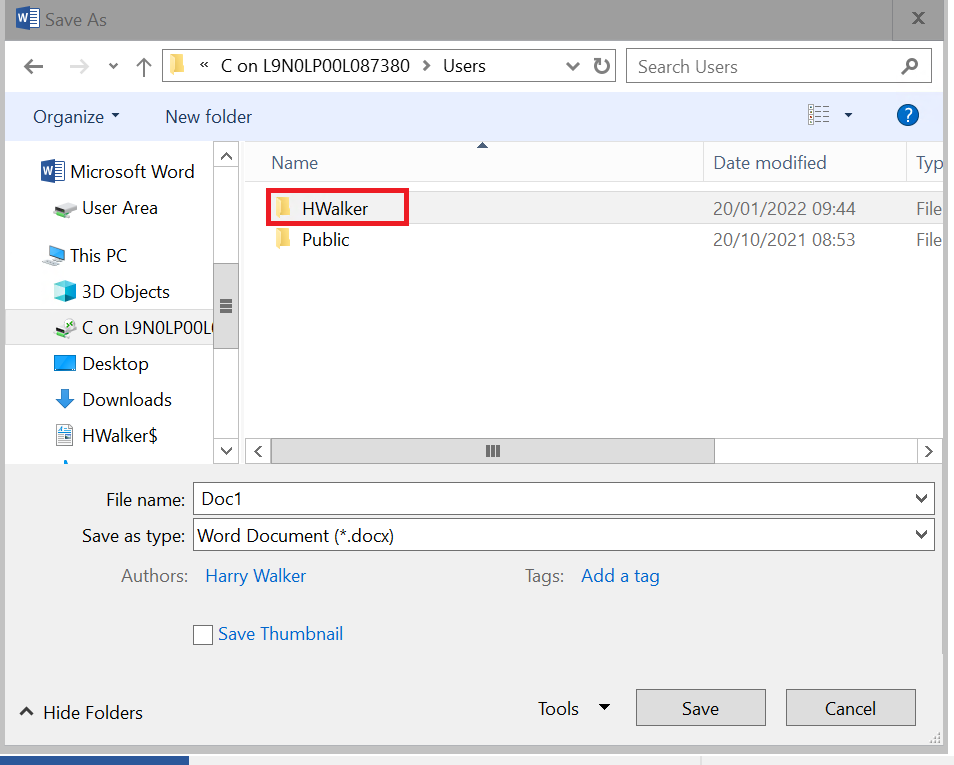
Now open 'OneDrive - Chatham and Clarendon Grammar School'
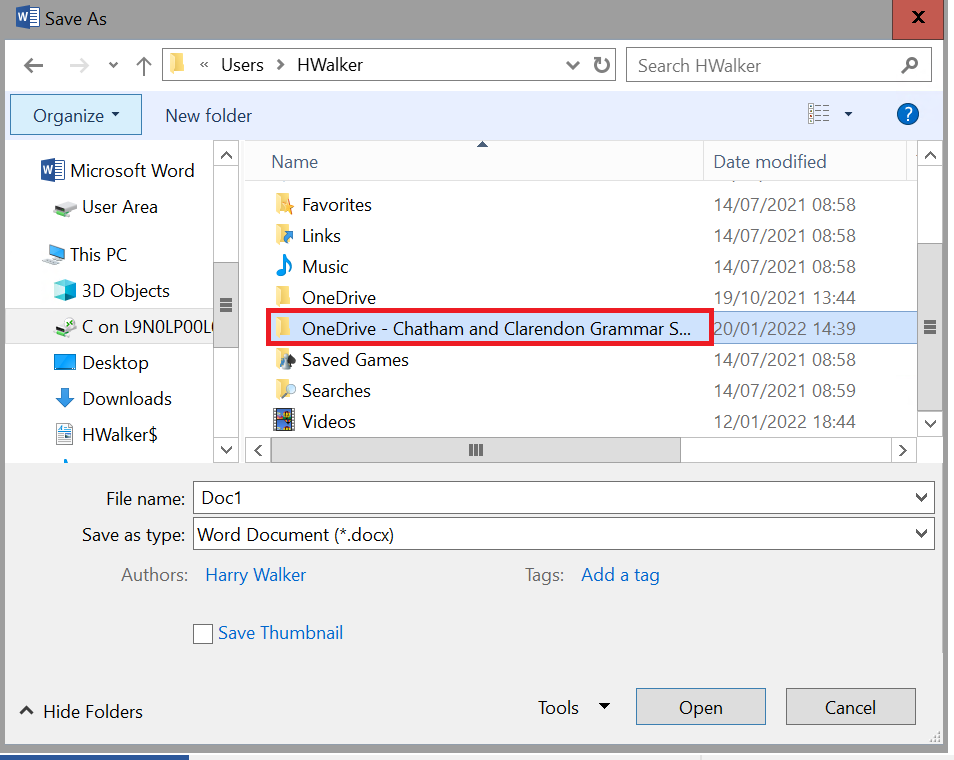
From here you should be inside your OneDrive folders, and anywhere you choose to save will be synced to OneDrive.
You can also open files from OneDrive by navigating to the same location from Open.