Connecting to a Classroom Dock
Each classroom has one of two dock types. Both will use the same connector (UDB type C)
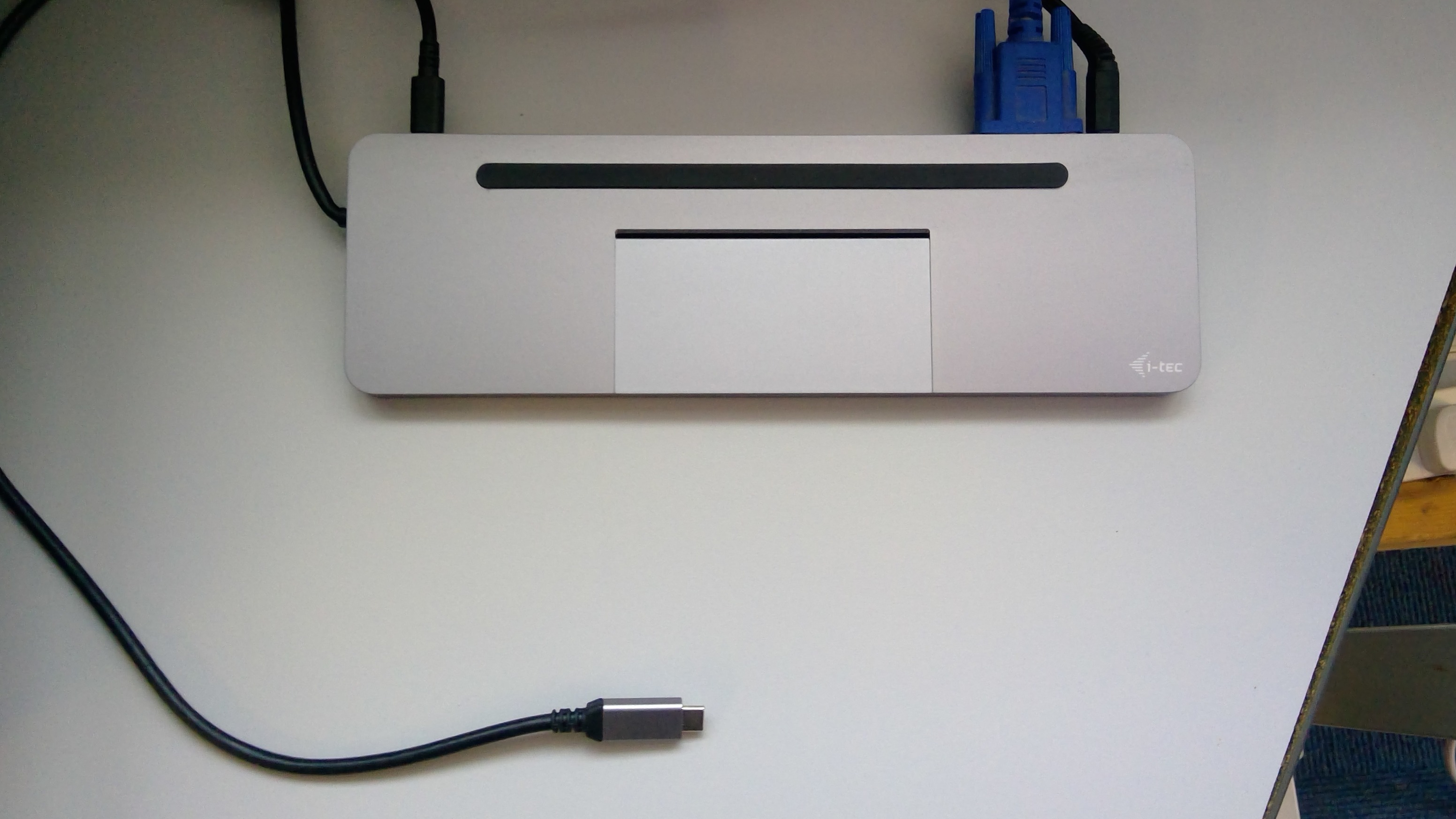
Plug the USB cable into either USB port on the left side of you Zenbook laptop.
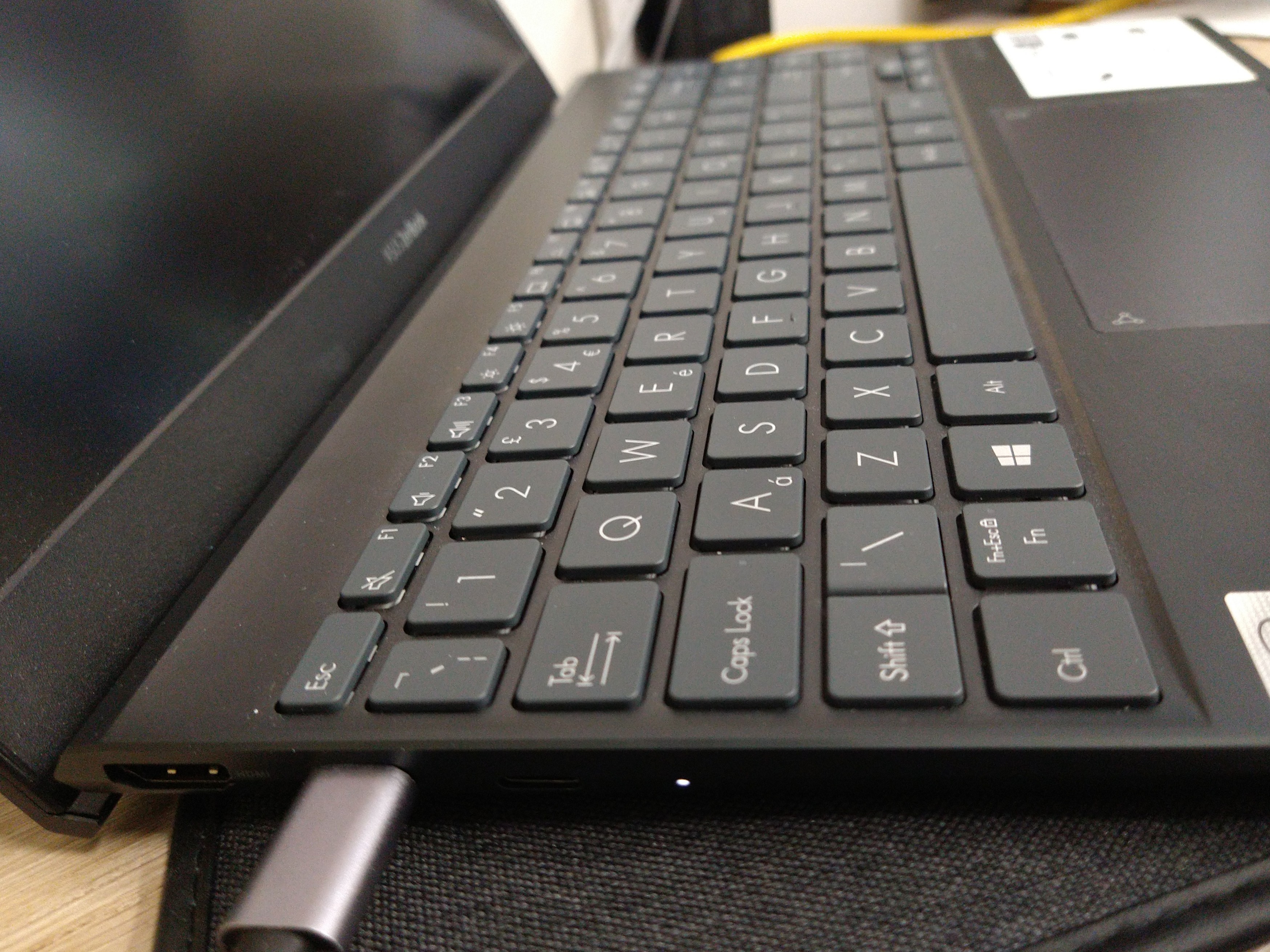
Your laptop screen will then go blank for a few seconds and will then come back on.
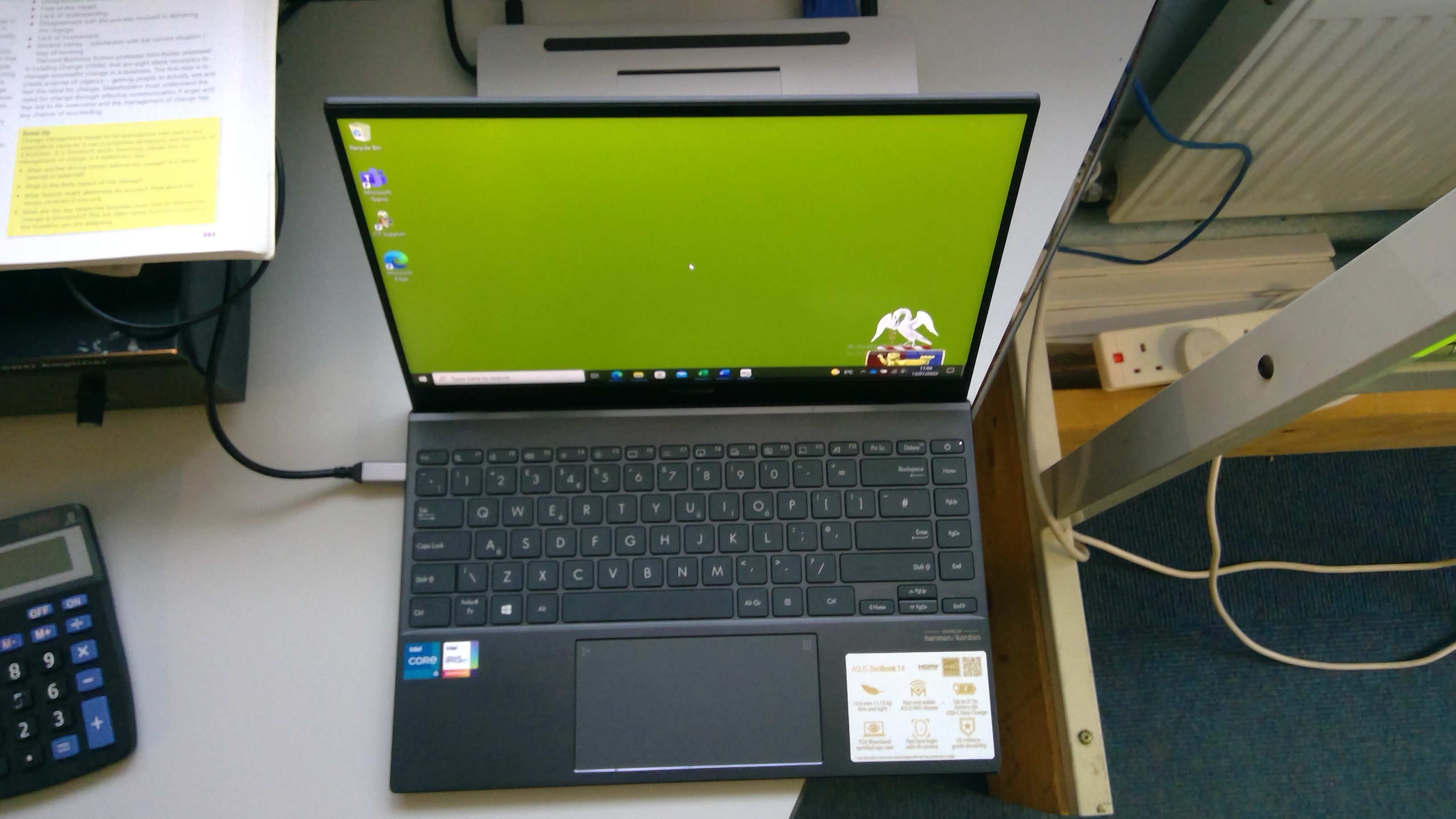
The projector will then display either the same as your Zenbook or it will be seen as an additional screen.
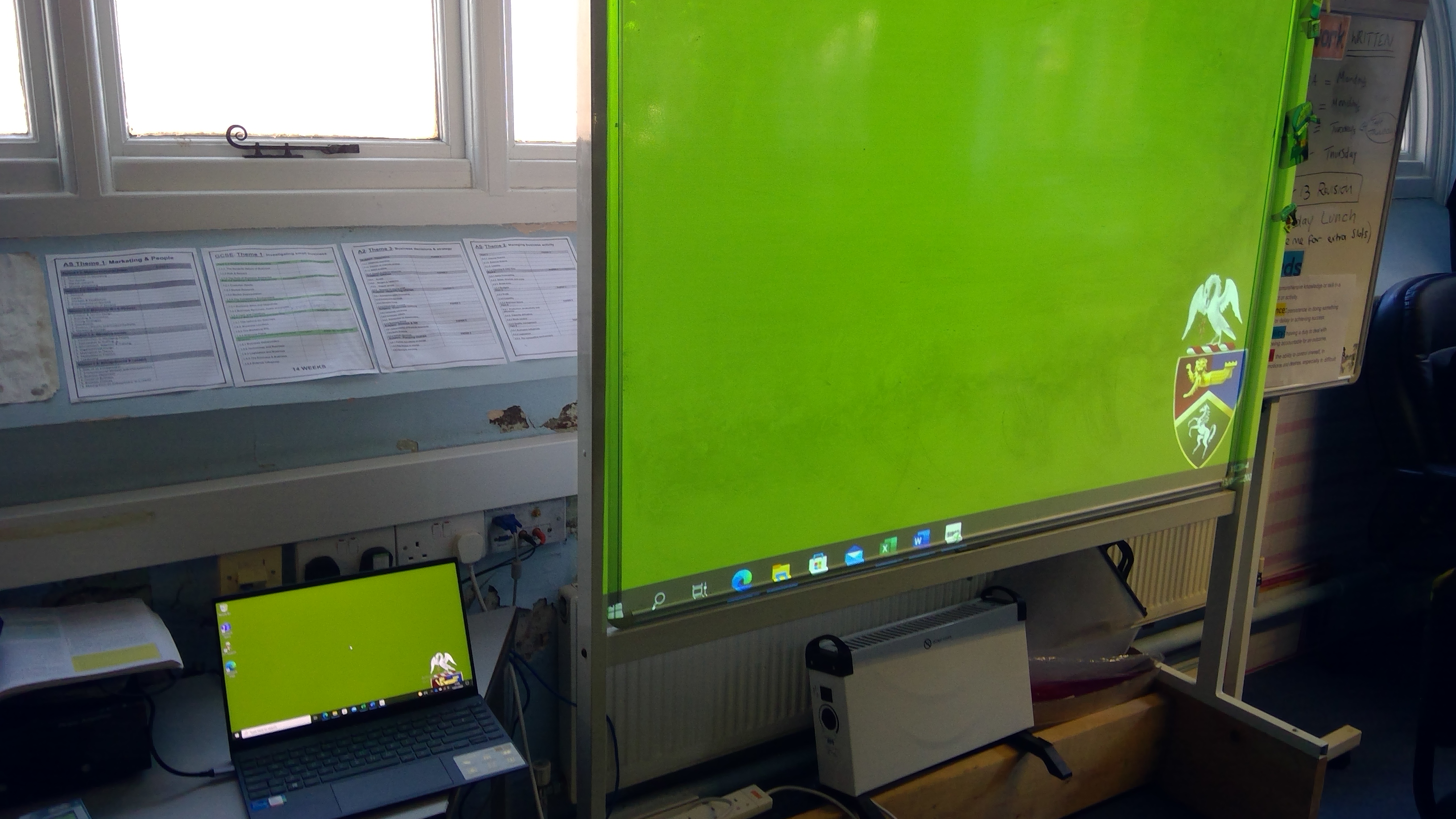
If you wish to change to another display layout, press 'Windows Key + P'.